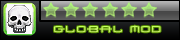PLEASE POST SOMETHING BEFORE/AFTER YOU USE THIS!
But seriously, I would love a thanks, or even if you could reference this site to anyone else having the same issue.
And if you give me another idea for a Windows fix, even better! Find something in Windows you don't like, and I'll see if I can help.
But seriously, I would love a thanks, or even if you could reference this site to anyone else having the same issue.
And if you give me another idea for a Windows fix, even better! Find something in Windows you don't like, and I'll see if I can help.
This program/hack is for getting rid of the pesky logon picture frame. It is intended to fully automate this process of swapping the dynamic link libraries, and minimize hassle. As far as I know, this is the first script to do this.
To see an example of a logon picture frame, and what this hack accomplishes, see Ravenwolf's post below.
*---------------------------------------------------------------*
Important: You must run this hack as Administrator, or else it
WILL-NOT-WORK!!!
*~~~~~~~~~~~~~~~~~~~~~~~~~~~~~~~~~~~~~~~~~~~~~~~~~~~~~~~*
Important: You must run this hack as Administrator, or else it
WILL-NOT-WORK!!!
*~~~~~~~~~~~~~~~~~~~~~~~~~~~~~~~~~~~~~~~~~~~~~~~~~~~~~~~*
Just run the batch file included, and follow the instructions provided. It does everything for you, so risk should be minimal, but even still, I'd recommend creating a System Restore Point to protect against anything that *might* go wrong. Although I've tested this thoroughly, I update this manually, so I might of missed something, simply let me know and I will take care of it.
PLEASE POST A THANK YOU OF SOME KIND IF IT WORKS AND TAKE THE POLL! IT TAKES 2 MINUTES, AND WILL MOTIVATE ME TO MAKE MORE USEFUL HACKS.
Here's the download:
- Attachments
 Uziman04's LFR 104.zip
Uziman04's LFR 104.zip - Version 1.04 of my Logon Frame Remover (Updated 4/22/2012)
- You don't have permission to download attachments.
- (682 Kb) Downloaded 155 times
Last edited by Uziman04 on June 17th 2012, 11:46 pm; edited 3 times in total

 August 18th 2014, 12:03 am by
August 18th 2014, 12:03 am by