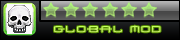When i updated my laptop from Ubuntu 10.04 to 10.10 the wireless kill switch stopped working and i could not turn the wireless on. But i found a way around it.
Open Terminal
insert "sudo rfkill unblock all" with out quotes
That should turn your wireless on.
You can use "sudo rfkill list" to show your current network status
This fix does not fix the button so you will have to use it every time you turn off the wireless
Open Terminal
insert "sudo rfkill unblock all" with out quotes
That should turn your wireless on.
You can use "sudo rfkill list" to show your current network status
This fix does not fix the button so you will have to use it every time you turn off the wireless

 August 18th 2014, 12:03 am by
August 18th 2014, 12:03 am by